7/8 PAA Module B: Catholic Digital Citizenship
Course: 7/8 PAA Module B: Catholic Digital Citizenship | RCSD Learning Online
-
Open all
Close all
-
Instructions: Clicking on the section name will show / hide the section.
-
1
Becoming the Samaritan on the Digital Road
- Toggle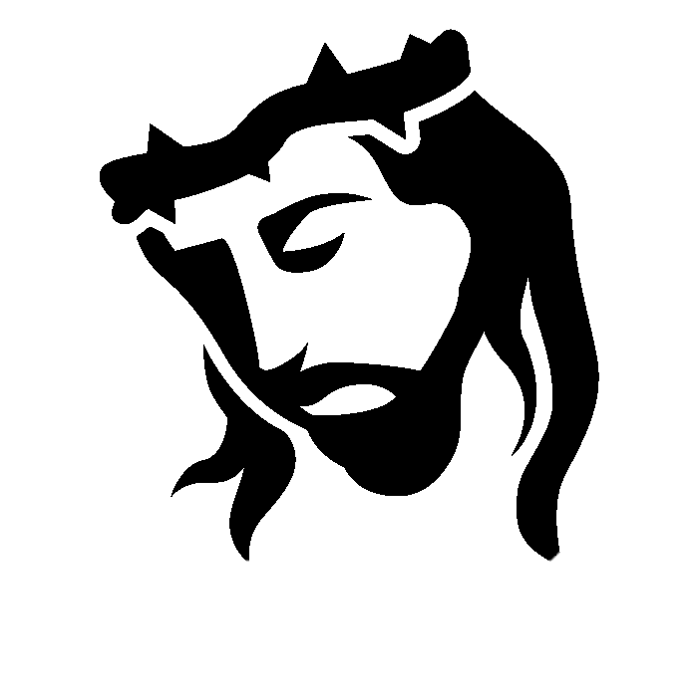 What is Faith-based Digital Citizenship?
What is Faith-based Digital Citizenship?Why is it important?
How can I take what I learn in this course and apply it to my life?
Take a moment to read the introduction to this course. If you do not see a Sway Interactive digital book below, click the link, Samaritans on the Digital Road.
Watch the video below to learn more about the Pope's views on the Internet and the possibilities it offers for bringing us closer together globally.
Pope Francis 48th World Communications Day Message
Below are key components from his message that connect to Digital Citizenship.
"In a world like this, media can help us to feel closer to one another, creating a sense of the unity of the human family which can in turn inspire solidarity and serious efforts to ensure a more dignified life for all. Good communication helps us to grow closer, to know one another better, and ultimately, to grow in unity. The walls which divide us can be broken down only if we are prepared to listen and learn from one another. We need to resolve our differences through forms of dialogue which help us grow in understanding and mutual respect. A culture of encounter demands that we be ready not only to give, but also to receive. Media can help us greatly in this, especially nowadays, when the networks of human communication have made unprecedented advances. The internet, in particular, offers immense possibilities for encounter and solidarity. This is something truly good, a gift from God."
Pope Francis goes on to say,
"How can we be 'neighbourly' in our use of the communications media and in the new environment created by digital technology? I find an answer in the parable of the Good Samaritan, which is also a parable about communication. Those who communicate, in effect, become neighbours. The Good Samaritan not only draws nearer to the man he finds half dead on the side of the road; he takes responsibility for him. Jesus shifts our understanding: it is not just about seeing the other as someone like myself, but of the ability to make myself like the other. Communication is really about realizing that we are all human beings, children of God. I like seeing this power of communication as 'neighbourliness'."
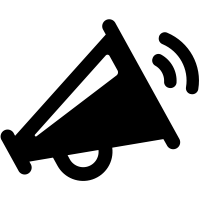 Share Who You Are!
Share Who You Are!Time to get started with our course! Who are You?? Introduce yourself!
(Click on the link above to get started).
-
2
Topic 1: Etiquette
- Toggle
Essential Questions for Digital Etiquette:
- Are students aware of others when they use technology?
- Do students realize how their use of technology affects others?
Understanding(s):
- I understand that being responsible and respectful is a part of being a member of a digital community.
-
3
Topic 2: Access
- Toggle
Essential Questions for Digital Access:
- Am I aware of others when I am using technology?
- Do I realize how my use of technology affects others?
Understanding(s):
- I understand that my access to technology determines my participation and opportunities.
- I understand that access to technology is determined by personal choices and other factors like disability, socio-economic status, location, and government.
-
4
Topic 3: Law
- Toggle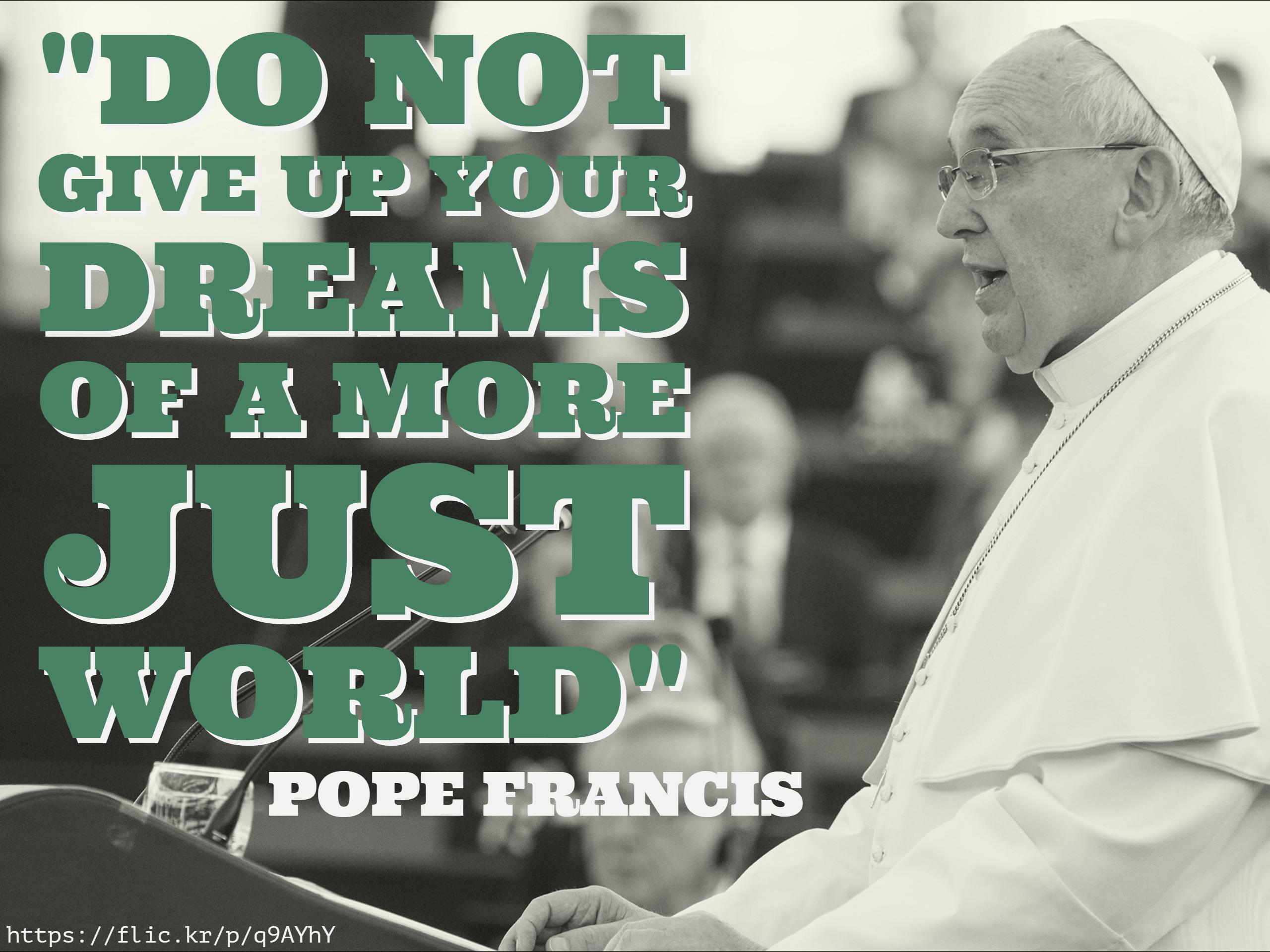
Essential Questions for Digital Law:
- Are students using technology in the way it was intended?
- Are students infringing on others' rights by the way they use technology?
- Should students using digital technologies be accountable for how they use them?
Understanding(s):
- Digital law deals with the ethics of technology within a society.
- Unethical use manifests itself in the form of theft and/or crime.
-
5
Topic 4: Communication
- ToggleEssential Questions for Digital Communication:
- Do I use e-mail, cell phone and instant messaging technologies appropriately when communicating with others?
- What rules, options and etiquette do students need to be aware of when using digital communication technologies?
Understanding(s):
- I understand that my identity and reputation is determined by my communications and actions.
- I understand that the different forms of digital communication and ow my actions impact my relationships with others.
-
6
Topic 5: Literacy
- ToggleEssential Questions for Digital Literacy:
- Should I use technology to access information and learn new concepts?
- How can I use digital technologies to take advantage of the educational opportunities available to me?
Understanding(s):
- I understand that information is accurate and reliable if I use a variety of websites to verify it.
- I understand that there are differences between domain names which might impact the validity of the information I am accessing.
- I understand that tools exist online to organize my information and sources when doing research.
-
7
Topic 6: Commerce
- Toggle
Essential Questions for Digital Commerce:
- Are students aware of the opportunities and problems associated with purchasing items using technology?
- Should students be made more aware of how to purchase goods and services through digital formats?
Understanding(s):
- I understand that what identity theft is and why it is important to guard against it.
- I understand and recognize strategies that scam artists use to access private information.
- I understand how to guard against phishing and identity theft.
-
8
Topic 7a: Rights and Responsibilities
- Toggle
Essential Questions for Rights and Responsibilities:
- What rights and responsibilities do students have in a digital society?
- How do we make students more aware of their rights and responsibilities when using technologies?
Understanding(s):
- I understand that being a good digital citizen means that I am responsible and respectful, both in person and online.
-
9
Topic 7b: Rights and Responsibilities
- Toggle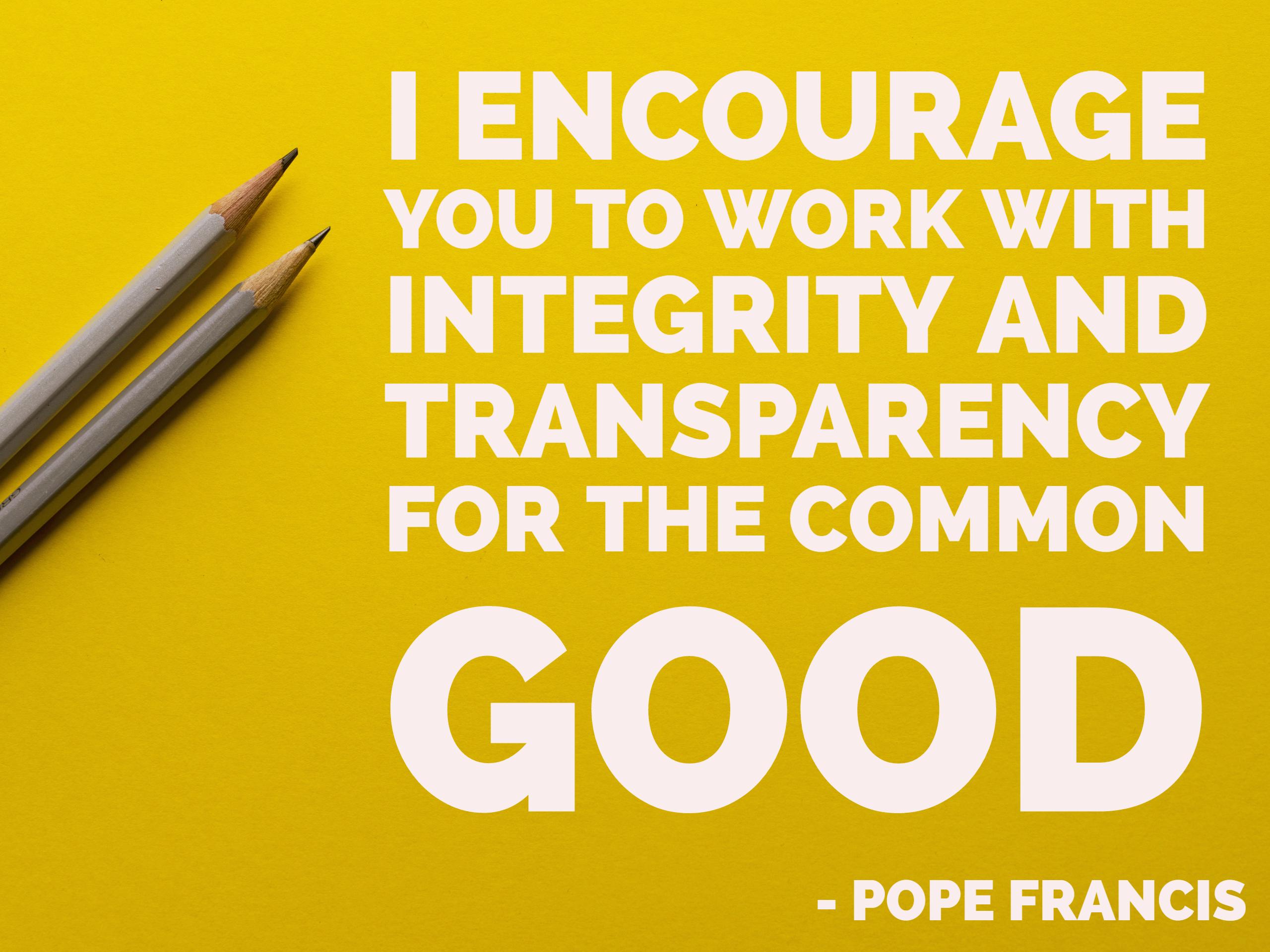
Essential Questions for Rights and Responsibilities:
- What rights and responsibilities do students have in a digital society?
- How do we make students more aware of their rights and responsibilities when using technologies?
Understanding(s):
- I understand that being a good digital citizen means that I am responsible and respectful, both in person and online.
-
10
Topic 8: Safety and Security
- Toggle
Essential Questions for Safety and Security:
- How do students protect their technology in a digital society?
- How can students be taught to protect themselves and their equipment from harm?
Understanding(s):
- In any society, their are individuals who steal, deface, or disrupt other people. The same is true for the digital community.
-
11
Topic 9: Health and Wellness
- Toggle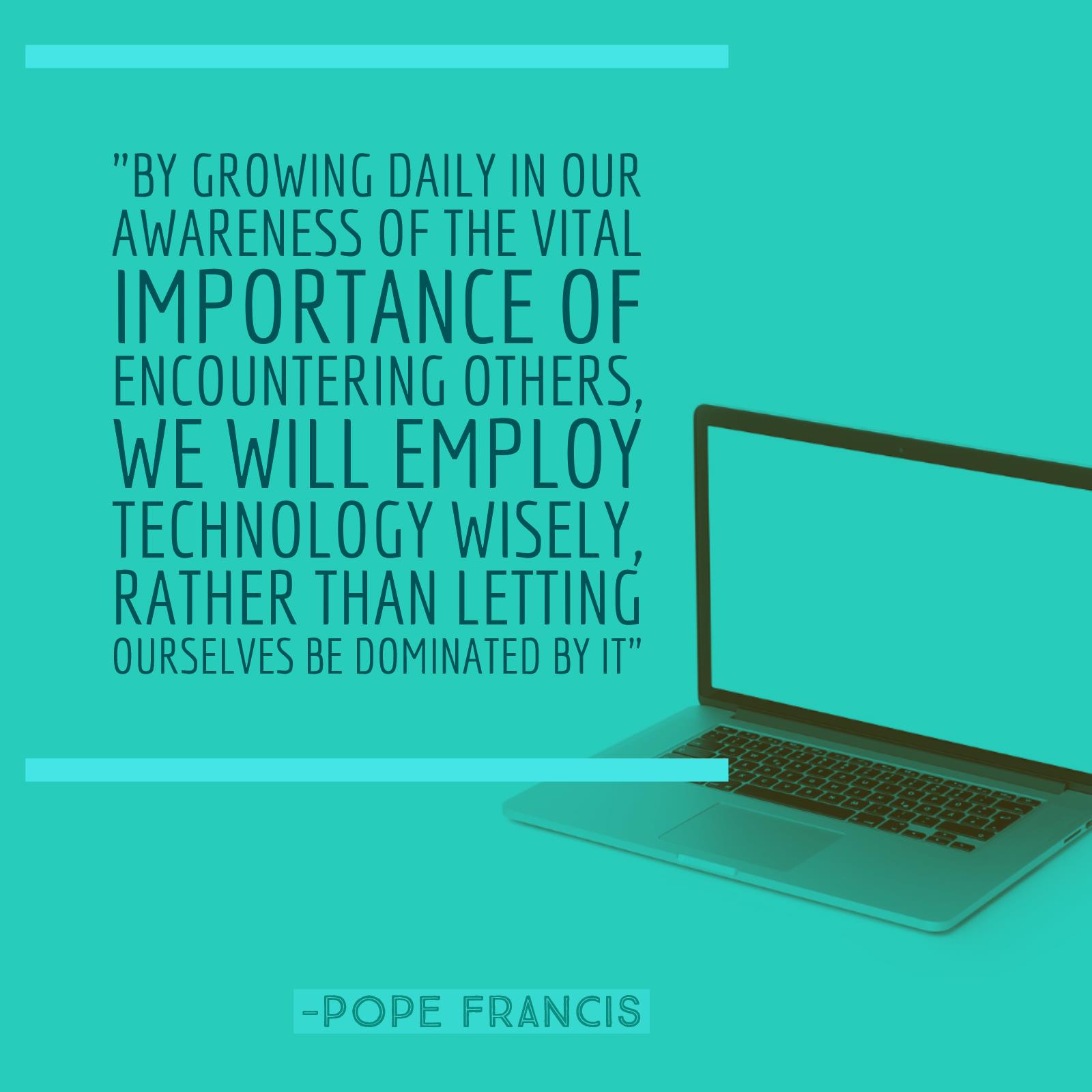
Essential Questions for Health and Wellness:
- How can students be physically affected by technology?
- Are students aware of the physical dangers that can accompany the use of digital technology?
Understanding(s):
- I understand that I need to lead a balanced lifestyle and take regular breaks from their digital devices.
- I understand ways to moderate game play and other screen time activities.
-
12
Face to Face Digital Citizenship Service Projects
- Toggle How Can We Be the Light of Christ in the Digital World?
How Can We Be the Light of Christ in the Digital World? Digital Citizenship Service Projects
Participating in Christian Service is a great way of giving back to our community but it's also a way of teaching us to care for one another as Jesus cares for us: with unconditional love and acceptance. Serving others with our God-given gifts and talents allows us to experience the joy of giving and helps us to understand that as human beings, we are all connected.
The Internet has great power to connect us and provide access to so much information. Being a member of a digital society is more than just having access. It is about being a caring citizen in a digital community and ensuring that all can enjoy being part of the of the digital world. Yet how can each one of us play a part in making sure all can take part, especially when the Internet is so infinite with so many people using it? It starts with you! Each one of us needs to look at how we can share gospel-values and our faith in our on-line interactions. The scripture passage of the Good Samaritan urges us to answer a call to live out compassion and respect for others. We need to be more than upstanding citizens, but instead be Disciples of Christ both online and offline. We need to consider more than our digital footprint, and instead be there to be witnesses of Christ in all spaces.
Before we begin our service projects, let's take time to reflect on the different ways we can be the light of Christ online. How can we be there for others who have been bullied, marginalized or pushed away? How can we be upstanders or leaders in the online world and help to spread social good?
-
13
Assessment Tools
- Toggle -
14
Teacher Resources
- Toggle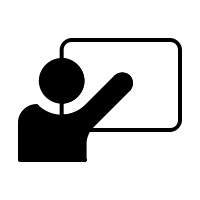 Teacher Information
Teacher Information In order to implement this course and personalize it to your classroom, you will need to set up a few things before you get started.
1. Have an RCSD EdTech Coach or Learning Online Coordinator assist you and your students with the initial training and navigation of Moodle.
2. We will be using a variety of platforms in addition to Moodle for sharing. However for 2 of the sites, students will need permission from parents if they are under 13 years. Be sure to send home permission notes for using these platforms at least 2-3 weeks prior to starting the course. Sites that require permission:
3. Set up a Teacher account for Flipgrid. Flipgrid links to topics may be linked in your Moodle course, however, as this is a blended course, you may wish to give the links face to face (or on a classroom blog) if it is easier. If this is posted on a classroom blog, be sure to password protect your Flipgrid. For added connectivity between students, you may wish to inquire into a Flipgrid Classroom account for your school. The upgraded version allows for commenting between students. This is an essential aspect to nurturing a online and blended learning community.
4. Please see the How-to documents and videos for Flipgrid, Adobe Spark, Sway and other apps or platforms for creativity. These can be found in a folder in this module.
5. Be sure to check out the Curricular Outcomes Map for information regarding curricular connections. This allows teachers opportunities to further connect this course with outcomes for grade 7 and 8 in English Language Arts, Religion, Social Studies and Health.
6. Moodle Help Videos: If you would like to take a tour of Moodle and how to navigate this space, check out this video, "Navigating Moodle". Be sure to check out other videos which help to explain basic functions in Moodle.
- Online Text Submission - Use for a Journal Reflective Response Assignment
- How to Upload a File to Moodle - Use for sharing creative responses created in other documents, such as an Adobe Spark Meme Creation, Word document or Powerpoint.
