What to Expect in an Online Class
Registration
Upon receiving your registration, Learning Online will send a confirmation email. Both the student and home contact will also receive an email with a link to Learning Online's electronic user agreements. These agreements must be completed before a student will have access to a course. If you do not receive these emails, check your junk or spam folders in your email.
Once a registration is processed a student will receive an email stating their course selection has been approved.
Getting Started
On the course start date, students will receive an email with username and password information as well as instructions on how to access the course. Additional startup documents and an orientation video can be found here: https://lo.rcsd.ca/local/pages/startup
Working in Your Course
At the top of each course, students will see due dates that are based on the month they started the course. Students should use this timeline as a guide to help pace their course completion. The due dates will turn from white to yellow to red and black if they are not submitted on time and will turn green, once they are completed. Students should expect to spend approximately 5 hours per week working on their course and are able to work ahead of these due dates and complete the course early.
Courses are asynchronous, this means students are able to work on their course wherever and whenever they have an internet connection. It is recommended that students set a dedicated time and place each school day to work on their online course.
Learning Online courses are comprised of a variety of activities, resources and assessments. Students can expect to read notes, complete lessons, participate in forums, write journals, submit assignments, and complete quizzes throughout the course. Students should access all course content, not just items that are for grades. It is important that students work through the course in order and meet all of the completion criteria.
Grades
Learning Online will use the gradebook built into our site. Grades can be accessed by clicking on the grades tab near the top left of your course. After that, scroll all the way to the bottom to find your average (in brackets%).
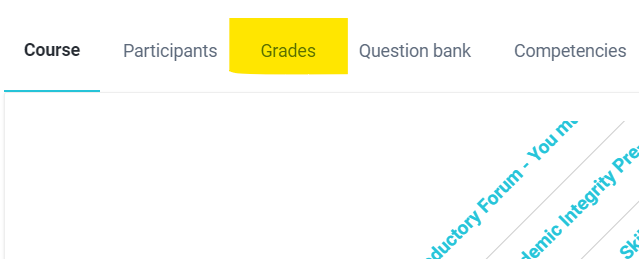
Progress Reports
Students will be emailed a weekly progress report on wednesday evenings. This progress report will also been sent to a home and school contact.
Course Timeline and Due Dates
Staying on pace and following the course timeline is extremely important in a Learning Online class. Due dates are posted at the top of each course. Individual task grades will appear in the progress bar at the top of each course. A grade of zero will be entered once the task turns red. A red zero indicates that the due date has passed for a required assessment. An opportunity still exists for the student to complete/submit the assessment. A zero has been applied indicating insufficient evidence of learning, until such time as the assignment is submitted or the task has turned BLACK and closed.
After a task is 21 days overdue, it will be closed and students will no longer be able to submit the task. The progress bar will change colours to black to reflect this.
Teacher Support
Throughout the semester, Learning Online teachers will be available online via messages, emails and scheduled TEAMS meetings to support students with general Learning Online questions. Students are encouraged to reach out to their Learning Online teacher via email with course specific questions. Upon special request, a teacher or Learning Online representative can visit your face to face school.
Final Assessments
All Learning Online courses have a final assessments, be it a project or exam. Some final assessments may be proctored at schools, some may be proctored online via TEAMS or some cases they will not be proctored (Subject to change). Further final assessment information will be sent out from teachers and/or Learning Online Principal.
Students who complete courses early, must contact their teacher two weeks prior to completing the course to arrange a time for a final exam.

