What to Expect in an Online Summer Course
Registration
Upon receiving your registration, Learning Online will send a confirmation email. Both the student and home contact will also receive an email with a link to Learning Online's electronic user agreements. These agreements must be completed before a student will have access to a course. If you do not receive these emails, check your junk or spam folders in your email.
Once a registration is processed a student will receive an email stating their course selection has been approved.
To reiterate, immediately after registration, payment and the signing of forms is expected. You will not be granted access to your course(s) if either of these things are not completed.
Tuition
All students pay a tuition for summer courses. Students will receive an invoice after registration. Tuition must be paid prior to the course start date. Refunds will only be issued before the first day of classes.
Getting Started
On the course start date, students will receive an email with username and password information as well as instructions on how to access the course.
It will be similar to this:
Student Usernames & Passwords
Your username and password is the same as the one you use to log into your RCSD account. If you are a new student, your username is in the format of firstname.lastname and your password is the full spelling of your month of birth and the last four digits of your student number (listed above). For example, Jenny Doe - Grade 12 - MySchoolSask Learning ID 189313988 - Birthday: November 2, 2003. The password would be November3988.
Please note, usernames are limited to 20 characters in length. Users with usernames longer than 20 characters can log in by using only the first 20 characters of their username.
Additional startup documents and an orientation video can be found on our here and here.
Working in Your Course
Summer Courses, the same as regular Learning Online courses, are fully asynchronous. Courses do not have regular meetings with teachers unless scheduled. Coursework is expected to be done by a student by themselves after viewing content and lessons. Again, correspondence with a teacher is only done by email, moodle messages or scheduled Teams meetings.
At the top of each course, students will see due dates that are based on the month they started the course. Students should use this timeline as a guide to help pace their course completion. The due dates will turn from white to yellow to red, to blue to black if they are not submitted on time and will turn green, once they are complete. Remember that summer school classes are condensed coursed and an adequate amount of time must be spent on coursework. Students should expect to spend approximately 15 hours per week working on their course and are able to work ahead of these due dates and complete the course early.
Courses are asynchronous, this means students are able to work on their course wherever and whenever they have an internet connection. If you plan to be out of country, please let your teacher or Learning Online administration know as soon as possible because your Microsoft accounts may become inactive otherwise. It is recommended that students set a dedicated time and place each day to work on their online course.
Learning Online courses are comprised of a variety of activities, resources and assessments. Students can expect to read notes, complete lessons, participate in forums, write journals, use H5P plugins, submit assignments, and complete quizzes throughout the course. Students should access all course content, not just items that are for grades. It is important that students work through the course in order and meet all of the completion criteria.
Teacher Support
Students are able to reach out to their Learning Online teacher via email with course specific questions. During the summer, students expect a response to emails within 24 hours on a weekday.
Grades
Learning Online will be tracking grades right in Moodle Gradebook and not in Edsby. Grades can be accessed by clicking on the three lines in the top left corner and then selecting grades.
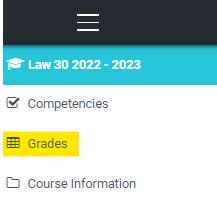
Your grades will be live in Moodle, but you will also get sent home Weekly Progress Reports on Wednesday evenings. This will be an accurate portrayal of your grade, what assignments have been handed in and what is missing. At the end of Summer School, your Final Grade will be sent to you. It will look very similar to that of your Weekly Progress Reports.
Questions about the progress bar and task colours are explained here: https://lo.rcsd.ca/local/pages/gradebook
The only difference with summer school is that tasks will only turn black and close on day 30.
Final Assessments
All Learning Online courses have a final assessment. Summer final assessments will be completed online. These exams or projects must be completed no later than 6:30 on the last day of courses.
Students are able to complete final assessments early. If I students would like to complete an exam early, should reach out to their teacher to make arrangements for the exam to be available.
