Flipgrid Your Reactions
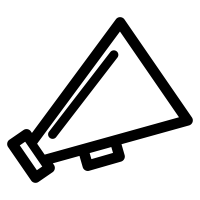 Share Your Voice!
Share Your Voice!
It's time to share your voice, because access to technology gives you opportunity to share your voice. In this task you are going to reflect on how digital technologies can increase communication and access to human rights. Consider the following questions.
- Why did the students create the gloves?
- How do the gloves revolutionize or improve communication between the deaf and mute and the hearing world?
- The inventors, Thomas Pryor and Navid Azodi say that "access and inclusiveness catalysts for change". What do they mean?
- Access and communication are a fundamental human right. How do these gloves improve the rights of the deaf and mute community with the rest of the hearing world?
- What if these gloves were made low cost and easy to access, how could they change opportunities for deaf and mute people?
Go to our class Flipgrid for this Topic. Although we want to hear your voice, in your response you are going to do more than just share your voice.
1. Choose 1 or 2 of the questions above and respond in a Flipgrid post. Be sure to introduce yourself and include key words of the question in your response.
2. Be inclusive! Just as Thomas Pryor and Navid Azodi found creative ways to communicate with the hearing impaired, try to find a way to do the same within the Flipgrid platform. Are you up for the challenge? Consider a unique way of further communicating your message in the Flipgrid to the hearing impaired. Find a creative way of sharing the key or main idea of your message in your Flipgrid post.
Ideas may include:
- Create a sign with a series of hashtags (#'s) to sum up your message and hold it up, while you speak.
- Create a word cloud and share it by holding up a digital device or print-off and hold up. Sites to create word clouds: Free online Word Cloud Generator
- Learn a few basic words in sign language and do your best to sign them at some point during your response. See this link for how-to video.
![]() How do you add a Flipgrid Response?
How do you add a Flipgrid Response?
1. First click on this link to our Flipgrid Discussion for Digital Access, it will take you to our grid and topic.
2. You will be prompted to add password, which is faith.
3. Click on the Task box with the question.
4. Click the large green plus.
5. Record your response. After recording, preview it.
6. You will be prompted to take a photo of yourself for the Flipgrid.
7. Then further prompted to add your first/last name and submit your video.
Visual Instructions for using Flipgrid.
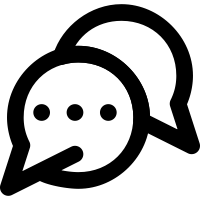 Join the Conversation and Comment!
Join the Conversation and Comment!
The best part about Flipgrid is that you can respond to each other just by talking.
After you post, go to 3 other student posts (your teacher will share with you face to face the members of your online discussion group).
To start off your comment use the 3C's + Q format.
You may wish to use the discussion stems below to get you started! Click on the link to see a larger version of the visual.
