Teacher Resources
Section: Teacher Resources | 7/8 PAA Module B: Catholic Digital Citizenship | RCSD Learning Online
-
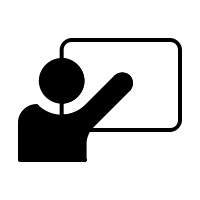 Teacher Information
Teacher Information In order to implement this course and personalize it to your classroom, you will need to set up a few things before you get started.
1. Have an RCSD EdTech Coach or Learning Online Coordinator assist you and your students with the initial training and navigation of Moodle.
2. We will be using a variety of platforms in addition to Moodle for sharing. However for 2 of the sites, students will need permission from parents if they are under 13 years. Be sure to send home permission notes for using these platforms at least 2-3 weeks prior to starting the course. Sites that require permission:
3. Set up a Teacher account for Flipgrid. Flipgrid links to topics may be linked in your Moodle course, however, as this is a blended course, you may wish to give the links face to face (or on a classroom blog) if it is easier. If this is posted on a classroom blog, be sure to password protect your Flipgrid. For added connectivity between students, you may wish to inquire into a Flipgrid Classroom account for your school. The upgraded version allows for commenting between students. This is an essential aspect to nurturing a online and blended learning community.
4. Please see the How-to documents and videos for Flipgrid, Adobe Spark, Sway and other apps or platforms for creativity. These can be found in a folder in this module.
5. Be sure to check out the Curricular Outcomes Map for information regarding curricular connections. This allows teachers opportunities to further connect this course with outcomes for grade 7 and 8 in English Language Arts, Religion, Social Studies and Health.
6. Moodle Help Videos: If you would like to take a tour of Moodle and how to navigate this space, check out this video, "Navigating Moodle". Be sure to check out other videos which help to explain basic functions in Moodle.
- Online Text Submission - Use for a Journal Reflective Response Assignment
- How to Upload a File to Moodle - Use for sharing creative responses created in other documents, such as an Adobe Spark Meme Creation, Word document or Powerpoint.
